How to Choose the Right Equipment For Your Home Theater

A home theater is more than a large screen and speakers. It is a carefully balanced system where display, sound, and source devices work together to recreate cinematic immersion at home. Choosing the right equipment is crucial, as mismatched components can limit clarity, depth, and overall impact.
With so many options, including OLED TVs, 4K projectors, Dolby Atmos speakers, and smart media players, the process can feel overwhelming. This guide simplifies the decisions, helping you identify the right combination of equipment to match your space, lifestyle, and budget.
Understanding Your Space: Room Size, Layout, and Acoustics

The room you choose for your home theater defines how every piece of equipment performs. A small, enclosed space responds very differently to sound and visuals compared to an open-plan living area.
Before selecting any device, it’s important to evaluate the dimensions, layout, and natural characteristics of the room. This is something trusted home theater installers always assess before recommending equipment.
How does room size influence your home theater setup?
Room size directly influences screen selection and seating distance. A compact room benefits from mid-sized displays or short-throw projectors, while larger rooms can accommodate bigger screens without causing strain on the eyes. Proper proportions ensure that viewers experience clarity rather than distortion or pixelation.
Why does layout matter for placement and viewing?
Layout determines where speakers, projectors, and seating can be positioned. Symmetry in placement enhances audio distribution. Avoiding obstructions, such as windows or furniture, helps maintain an unobstructed line of sight for screens and projectors.
Display Options: Screens, TVs, and Projectors
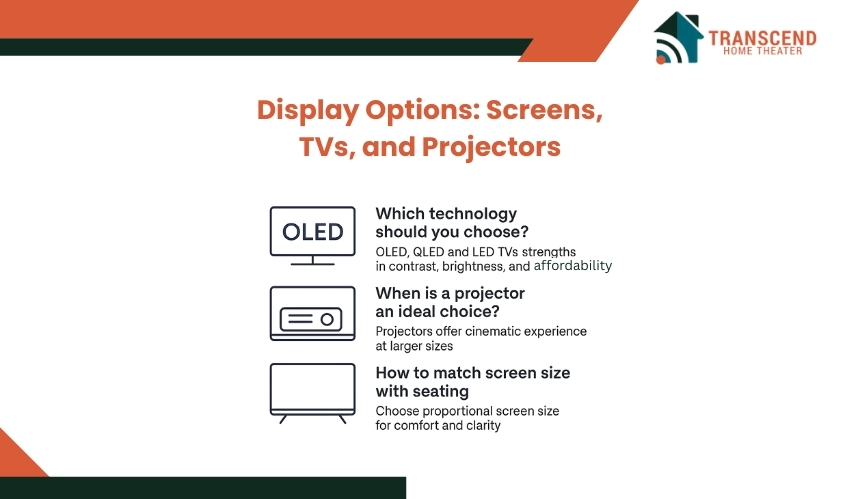
The display is the centerpiece of any home theater. Choosing the right screen type ensures visuals that match your room size, seating distance, and viewing preferences.
Which display technology should you choose for a home theater?
OLED, QLED, and LED TVs all offer different strengths. OLED provides perfect blacks and exceptional contrast, making it ideal for dark, dedicated rooms. QLED excels in brightness and color vibrancy, which works better in spaces with some ambient light. Standard LED is more budget-friendly but comes with trade-offs in depth and uniformity.
When is a projector better than a TV?
Projectors deliver the cinematic feel of a massive screen, often at a lower cost per inch than large TVs. They work best in larger rooms with controlled lighting and can be paired with fixed or retractable screens. Short-throw and ultra-short-throw projectors are practical choices for smaller spaces where mounting distance is limited.
How should you match screen size with viewing distance?
Screen size should be proportional to how far viewers sit. Sitting too close to a large screen can cause pixelation and eye strain, while being too far from a small screen diminishes the immersive effect. For balanced clarity, follow standard viewing-distance ratios recommended by display manufacturers.
Sound Systems: From Basic Surround to High-Fidelity Immersion
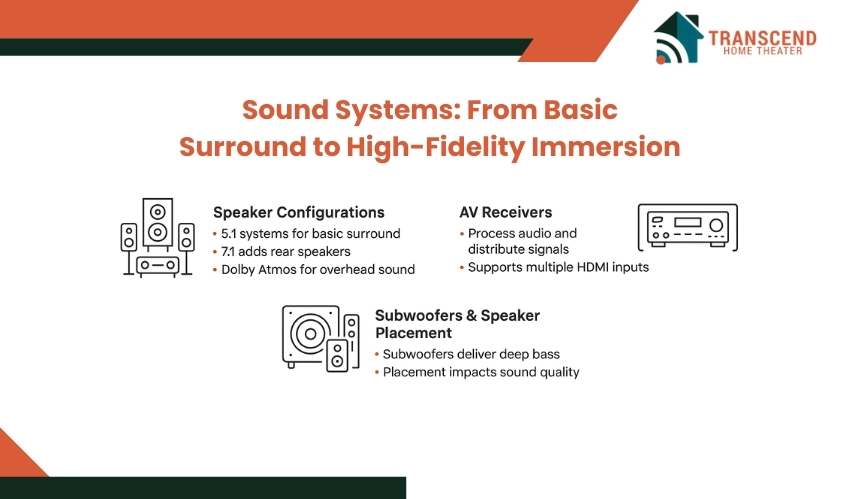
Audio is what transforms a viewing session into a theater-like experience. While visuals grab attention, it’s the sound that creates depth, realism, and emotional impact. Selecting the right audio setup requires balancing speaker configuration, equipment quality, and room acoustics.
What is the difference between 5.1, 7.1, and Dolby Atmos?
A 5.1 system includes five speakers and one subwoofer, offering solid surround sound for small to mid-sized rooms. A 7.1 setup adds two extra speakers behind the seating area for greater envelopment. Dolby Atmos introduces overhead channels or up-firing speakers, creating three-dimensional audio where sound moves above and around the listener.
What is the role of AV receiver in a home theater sound system?
The AV receiver acts as the control hub, processing video signals while distributing audio to each speaker. It supports surround formats, manages amplification, and ensures synchronization between visuals and sound. Choosing a receiver with enough HDMI ports, power output, and format compatibility ensures long-term flexibility.
How do subwoofers and speaker placement impact sound?
Subwoofers handle low-frequency effects, delivering the rumble of explosions or deep bass in music. Placement significantly alters performance. Corners amplify bass, while central placement balances it. Front speakers should be aligned with the screen for dialogue clarity, while surround speakers work best at ear level or slightly above for natural immersion.
Do you need acoustic treatment for better audio clarity?
Even the best speakers can sound dull or harsh without acoustic control. Carpets, curtains, and wall panels reduce echo, while bass traps manage low-frequency buildup. Strategic treatment ensures that sound remains crisp, dialogue intelligible, and bass tight without overpowering the rest of the audio spectrum.
Source Devices: Streaming, Media Players, and Gaming Consoles

The equipment that delivers your content is just as important as the display and sound. Without reliable source devices, even the best screens and speakers cannot perform at their full potential. Choosing the right players and consoles ensures that movies, music, and games are delivered in the highest possible quality.
What role do streaming devices play in a home theater?
Streaming devices such as Apple TV, Roku, Fire TV Stick, and Chromecast provide direct access to 4K and HDR platforms like Netflix, Disney+, and Prime Video. They are compact, easy to update, and integrate seamlessly with smart ecosystems.
Why should you consider Blu-ray or UHD players while setting up a home theater?
For those who prioritize uncompressed video and high-fidelity audio, Blu-ray and UHD players remain unmatched. They support formats like Dolby Vision and DTS:X, offering higher bitrates than streaming. Physical discs also provide consistency in quality without buffering or compression issues, making them ideal for cinephiles.
How do gaming consoles fit into a home theater setup?
Modern consoles such as PlayStation, Xbox, and Nintendo Switch serve dual purposes. Alongside gaming, they stream movies, support HDR playback, and act as media hubs. Their versatility makes them a strong choice for households that want entertainment and gaming in a single device.
What compatibility factors should you check before choosing a source device?
Not all devices handle every resolution or audio format. When selecting, ensure they support 4K, HDR10, Dolby Atmos, or DTS if your system is built for those technologies. Also, check connectivity. High-speed internet are critical for smooth playback and gaming performance.
Connectivity and Wiring: Future-Proofing Your Setup
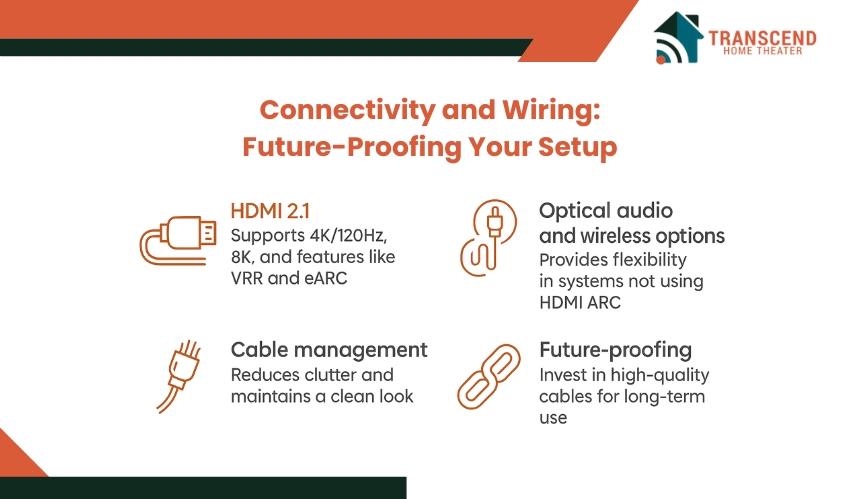
Even the most advanced display and sound system can underperform if the connections are outdated or poorly managed. Modern home theater setups rely on the right cables, ports, and wireless integrations to handle high-resolution content and immersive audio formats without bottlenecks.
Why is HDMI 2.1 important for a home theater?
HDMI 2.1 supports higher bandwidth, making it essential for 4K at 120Hz and even 8K playback. It also allows features like Variable Refresh Rate (VRR) and enhanced Audio Return Channel (eARC), which improve both video fluidity and audio transmission. Using older HDMI versions can restrict performance, even if the display and receiver are capable of more.
Do optical audio and wireless options still matter?
While HDMI has become the standard, optical audio connections remain useful for setups where HDMI ARC is not available. Wireless solutions, including Wi-Fi–enabled receivers and Bluetooth audio, provide flexibility by reducing physical cables. However, wired connections are still more reliable for lossless sound and uncompressed video.
How can you manage cables for safety and aesthetics?
Cluttered wiring not only looks untidy but also risks interference and safety hazards. Using cable raceways, wall mounts, and in-wall conduits creates a cleaner look while protecting connections. Proper labeling also makes troubleshooting and future upgrades easier.
How does future-proofing save money in the long run?
Investing in high-quality cables and receivers with extra input ports ensures that you won’t need a complete overhaul when upgrading to newer devices. Preparing for higher bandwidth and emerging standards helps extend the lifespan of your home theater system without constant replacements.
Control Systems: Smart Home Integration and Ease of Use
Once the core display, sound, and connections are in place, the next challenge is managing them effortlessly. A control system brings convenience, consistency, and automation, ensuring that your home theater is simple to use for everyone.
What is the role of a universal remote in a home theater?
Universal remotes consolidate multiple controllers into one, allowing you to operate the TV, AV receiver, and streaming devices without juggling separate units. Advanced models can be programmed with custom macros, such as dimming the lights and powering all devices with a single button.
How do app-based controls enhance usability?
Mobile apps provided by AV brands or streaming platforms turn smartphones and tablets into control hubs. They allow quick adjustments, touchscreen navigation, and integration with home networks. For users who prefer minimal hardware, apps eliminate the need for extra remotes altogether.
Why integrate with voice assistants and smart home systems?
Voice control through Amazon Alexa, Google Assistant, or Apple HomeKit adds hands-free convenience. You can switch inputs, adjust volume, or launch a movie with simple commands.
Integration with broader smart home systems also enables synchronized control of lighting, curtains, and temperature for a fully immersive environment, often guided by smart home automation experts who specialize in seamless connectivity.
How does automation improve the home theater experience?
Automation lets you create pre-set modes tailored to activities like movie night, sports viewing, or gaming. With one tap or command, the system adjusts display settings, audio levels, and even room lighting. This eliminates manual adjustments and ensures a consistent experience every time.
Power and Safety: Often Overlooked but Critical
Behind every home theater system is a network of power connections that keep everything running. Overlooking electrical needs can lead to performance issues, damaged equipment, or even safety hazards. Proper power management ensures consistent reliability.
Why are surge protectors and power conditioners essential?
Surge protectors guard against sudden voltage spikes that can damage sensitive electronics like AV receivers and projectors. Power conditioners go further by filtering electrical noise, stabilizing current flow, and providing clean power for better audio and video performance.
How can heat management extend equipment lifespan?
Projectors, amplifiers, and receivers generate significant heat during operation. Without ventilation, overheating can shorten component life or cause shutdowns. Using cooling fans, leaving open space around racks, and avoiding enclosed cabinets ensures safe and efficient performance.
What role does a UPS play in protecting a home theater?
An Uninterruptible Power Supply (UPS) provides backup power in case of outages, preventing sudden shutdowns that may corrupt settings or damage hardware. It also stabilizes voltage during minor fluctuations, keeping systems running smoothly.
Why is load balancing important in larger setups?
High-powered amplifiers and multiple devices can strain household circuits if not distributed properly. Assessing the total electrical load and, if necessary, using a dedicated circuit prevents tripped breakers and ensures steady operation during high-demand usage.
Aesthetic and Ergonomic Considerations While Setting Up A Home Theater
A home theater should look as good as it sounds. Proper seating placement ensures clear sightlines to the screen without neck strain, while spacing maintains personal comfort.
Mounts, media furniture, and in-wall installations conceal clutter and highlight the display as the focal point. By blending equipment with décor, you create an inviting space that feels cinematic without overwhelming the room.
Long-Term Maintenance and Upgrade Path
Keeping your home theater running smoothly requires simple but consistent care. Regular dusting, firmware updates, and periodic calibration extend equipment lifespan and preserve performance.
Planning for modular upgrades such as swapping receivers or adding speakers prevents full system replacement as technology evolves. With a clear upgrade path, your theater stays modern, efficient, and future-ready.
For expert guidance on maintaining and upgrading your system, trust Transcend Home Theater. Our team helps you keep your setup performing at its best while preparing it for future innovations in home entertainment.
Frequently Asked Questions
What is the best lighting setup for reducing eye strain during long movie or gaming sessions?
Use bias lighting behind the screen, dimmable overhead fixtures, and low-reflection surfaces. Color temperature around 3000–4000K helps reduce fatigue. Smart lighting that dims gradually or adapts automatically during use also improves comfort.
Can true wireless audio systems match the performance of wired speakers in home theaters?
Wireless speaker systems have advanced significantly. However, wired connections still offer lower latency, more reliable bandwidth for high-fidelity audio, and fewer sync issues. If using wireless, ensure specs like low latency codec support (e.g., aptX Low Latency) and strong Wi-Fi or mesh networks are in place.
How do ultra short-throw (UST) projectors perform in rooms with some ambient light?
UST projectors are designed to project large images from short distances. In rooms with ambient light, choosing a projector with high lumens output and using screens with ambient light rejection (ALR) helps maintain image clarity and contrast.
What is the role of home theater room calibration software, and when should it be used?
Calibration software assists in tuning audio and video to room characteristics. It corrects speaker delays, equalizing frequencies, adjusting display gamma, etc. It is useful right after installation, after any change in room layout or seating, and periodically to maintain optimal performance.
