Projector vs. TV: Find the Right Display for Your Home Cinema Experience
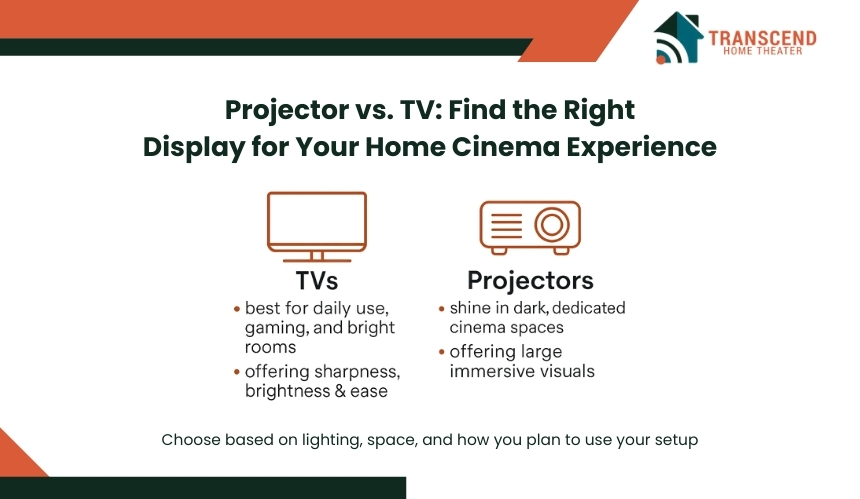
The choice between a projector and a television shapes how immersive your home cinema will feel. The right display affects picture clarity, color depth, brightness, and overall viewing experience.
A Quick answer: TVs are the better choice for everyday viewing, gaming, and sports in rooms with natural or variable lighting. They provide consistent brightness, sharpness, and convenience without extra setup. Projectors are best when you want a cinematic, wall-filling image in a space where you can control the lighting. They’re ideal for dedicated home theaters, big-screen movie nights, and immersive viewing experiences. |
Your decision depends on space, budget, and viewing habits. This guide compares both options in image quality, installation, and cost to help you choose the display that brings your home theater vision to life.
Understanding Your Options: What a Projector Offers vs What a TV Delivers

Before comparing performance, it helps to understand how each display works. Simple definitions of both a projector and a TV are described below:
What is a Projector?
A projector is a display device that uses DLP, LCD, or LCoS imaging technology to cast an image onto a flat surface, typically a dedicated projection screen. Light sources of projectors vary between replaceable lamps, long-lasting LED units, and laser systems.
Projectors require a projection surface and are usually installed on a ceiling mount, shelf, or table, depending on throw distance and room layout.
What is a TV?
A television is an all-in-one display unit with an integrated screen, electronics, and speakers. Common panel types include LED, OLED, QLED, and Mini-LED, each using different methods to produce color and brightness.
TVs are sold in fixed sizes, come ready to use without additional display hardware, and often include built-in smart platforms.
Picture Quality Comparison Between TV and Projector: Clarity, Color Accuracy, and Brightness
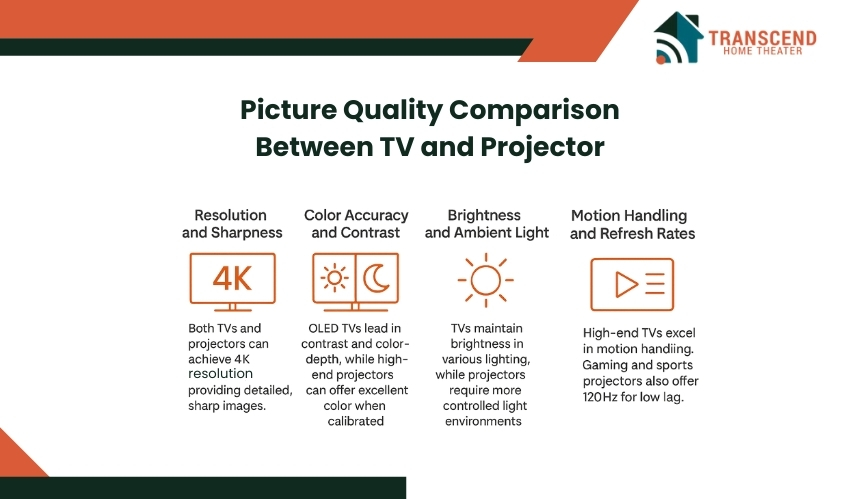
When deciding between a projector and a TV for your home cinema, picture quality often becomes the deciding factor. Viewers look for sharpness, accurate colors, and consistent brightness, but each technology handles these elements differently.
Resolution and Sharpness
Modern projectors range from Full HD to native 4K, with some offering pixel-shifting to simulate higher resolutions. A 4K HDR projector can produce exceptional detail on large screens, especially when paired with a high-quality projection surface.
High-end TVs, including OLED, QLED, and Mini-LED models, provide true 4K and even 8K resolution with pixel density that maintains clarity at close viewing distances.
Color Accuracy and Contrast
OLED TVs lead in contrast ratio, producing deep blacks and rich colors without light bleed. QLED and Mini-LED TVs deliver higher brightness levels with wide color gamuts, ideal for HDR content.
Projectors can achieve excellent color reproduction when properly calibrated, especially high-end LCoS and 3LCD models. However, ambient light can wash out dark scenes, making blackout curtains or controlled lighting essential.
Brightness and Ambient Light Performance
Brightness is measured in lumens for projectors and nits for TVs. A high-lumen projector can perform well in dim rooms but struggles in bright environments without light control. TVs, especially LED and QLED models, maintain brightness and color saturation even in direct sunlight, making them more versatile for all-day viewing.
Motion Handling and Refresh Rates
Sports fans and gamers benefit from displays with low motion blur and high refresh rates. Many TVs now offer 120Hz refresh rates and low input lag. Some projectors match these specs, particularly gaming-oriented models, but most home theater projectors are optimized for cinematic content rather than competitive gaming.
Screen Size and Immersion: How Big is Big Enough for a TV or Projector?
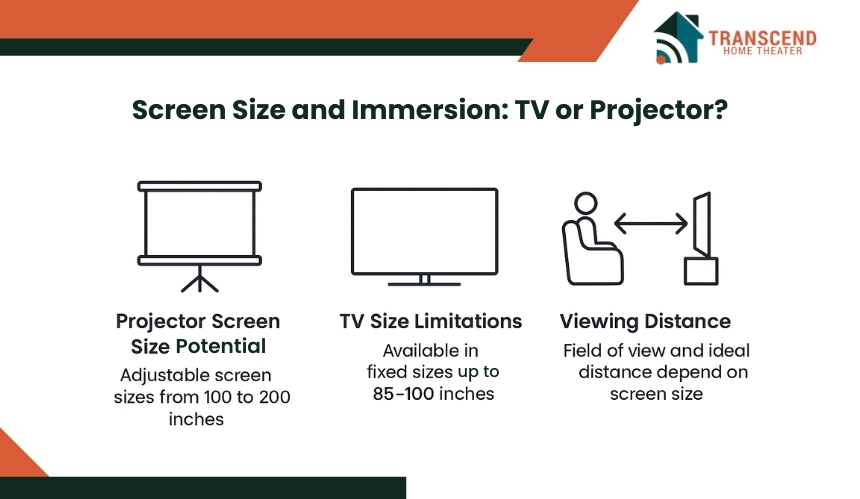
The size of your display directly affects how immersive your home cinema feels. Larger screens can pull you deeper into movies, sports, or games, but the ideal size depends on viewing distance, room layout, and the display type, as explained below.
Projector Screen Size Potential
Most home theater projectors can produce images between 100 and 150 inches, with some reaching beyond 200 inches for dedicated cinema rooms. This scalability allows you to adjust the screen size to match the room, making it easy to create a wall-filling cinematic experience.
TV Size Limitations and Advantages
Modern TVs are available in sizes up to 85–100 inches in the consumer market, with some premium models slightly larger. While TVs cannot scale like projectors, they offer consistent image sharpness and brightness across the entire screen. This makes them well-suited for mixed-use spaces where seating is closer to the display.
Viewing Distance and Field of View
The right screen size is more than just inches; it’s about the field of view. The Society of Motion Picture and Television Engineers (SMPTE) recommends a viewing angle of 30–40 degrees for a cinematic feel.
For a 120-inch projection screen, this typically means sitting about 10–12 feet away. For an 85-inch TV, the optimal distance is closer, around 7–9 feet, to maintain immersion without losing clarity.
Installation and Setup of TV and Projector: Space, Placement, and Ease of Use
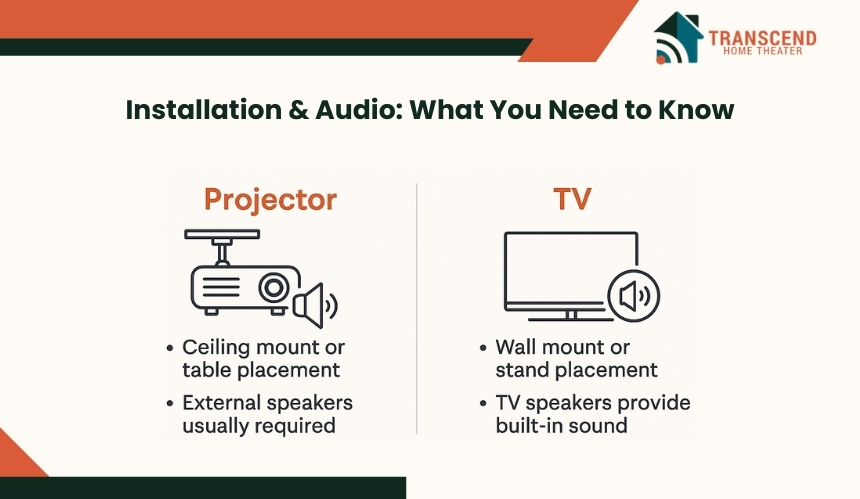
If you’re planning a full home theater design and installation, your choice between a projector and a TV will shape screen placement, wiring, and light control. Each option comes with its own setup requirements, outlined below.
Setting Up a Projector
A projector typically requires more planning. You need to determine throw distance, mount location, and whether you’ll use a fixed-frame projection screen, retractable screen, or simply a wall.
Ceiling mounting is common for permanent setups, but short-throw projectors can be placed on a low table just inches from the wall. Cable management and access to power outlets must be considered, especially for ceiling installations.
Setting Up a TV
A television is faster to install, whether mounted on a wall or placed on a stand. Wall-mounting requires proper brackets and secure studs, while stand placement only needs a stable surface. TVs typically integrate power and HDMI connections in one location, reducing cable clutter. Many modern TVs also feature built-in cable channels for cleaner installations.
Space Considerations
Projectors work best in rooms with sufficient throw distance and minimal obstructions between the lens and the screen. Large TVs need a wall big enough to accommodate their width while maintaining an optimal viewing distance. In smaller rooms, a TV may be more practical, while projectors shine in open or dedicated spaces where you can control lighting and seating layout.
TV and Projector Audio Experience: Built-in Sound vs External Systems
Sound plays a critical role in creating an authentic home cinema atmosphere. While both projectors and TVs can deliver audio, their built-in capabilities differ significantly, and most serious setups benefit from external sound systems. The difference is explained below:
Audio from Projectors
Most home theater projectors include basic built-in speakers, but these are often limited in volume, bass depth, and overall clarity. They work for casual viewing but fall short of delivering cinematic impact.
Many projectors feature audio output ports, HDMI ARC, or Bluetooth for connecting to soundbars, AV receivers, or surround sound systems, which is the preferred choice for an immersive setup.
Audio from TVs
Modern TVs typically include more advanced built-in audio than projectors, with some offering multi-speaker arrays, Dolby Atmos processing, or enhanced bass modules. While TV speakers are convenient and adequate for everyday viewing, even premium models cannot match the depth, directionality, and richness of a dedicated home theater sound system.
Why External Audio Systems Elevate the Experience
A well-chosen external sound system transforms both projector and TV setups. Options range from compact soundbars to full 5.1 or 7.1 surround systems with dedicated subwoofers and rear speakers. For projectors, external audio is almost essential. For TVs, it enhances clarity, dynamic range, and spatial effects, making every scene feel more lifelike.
Cost Analysis: Clear and Specific Pricing for Projector vs TV
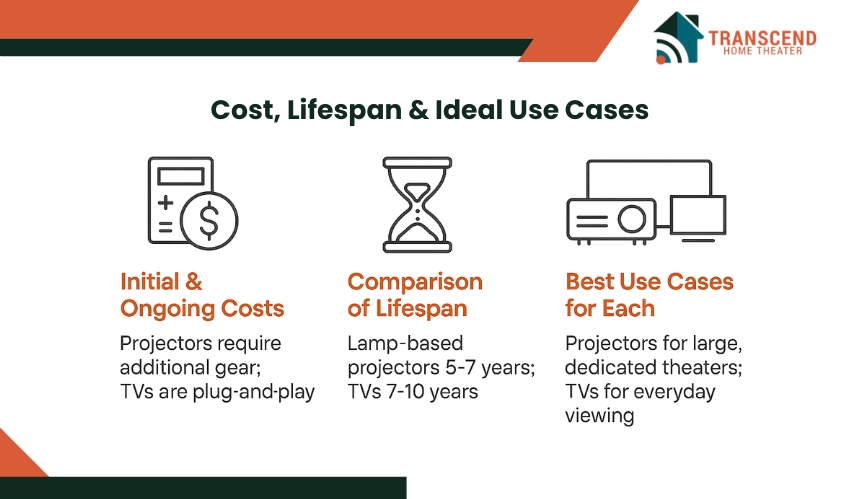
Cost goes beyond the sticker price. It includes purchase, accessories, energy use, and maintenance over time.
Initial Purchase Price for TV and Projector
Budget-friendly 4K projectors start around $600 to $1,000, offering acceptable image quality but often using upscaling rather than true UHD resolution. Mid-range models priced $1,000 to $3,000 provide higher brightness, better contrast, and HDR support. High-end native 4K projectors start at $5,000 and can exceed $8,000 for the brightest, most cinematic units.
Large TVs vary by size and technology. An 85-inch 4K LED or QLED TV starts around $900 for budget models, with midrange options between $1,200 and $1,800. Premium QLEDs and 8K models range from $2,000 to $7,000. An 83-inch OLED TV starts near $3,000, with top models reaching $6,500.
Additional Equipment Costs for TV and Projector
Projectors usually require:
- Projection screen: $200 to $1,000+, depending on quality
- Mount or ceiling installation: $100 to $300
- Blackout curtains: $50 to $200
TVs typically only need a wall mount costing $20 to $100.
Maintenance and Replacement Costs for TV and Projector
Lamp-based projectors require bulb replacement every 2,000 to 5,000 hours, costing $100 to $300 each. TVs require little maintenance, though OLEDs may be susceptible to burn-in with prolonged static images.
Energy Consumption of TV and Projector
Projectors consume power only during use, often less overall than TVs if used occasionally. High-brightness TVs, especially OLED and QLED, can use more energy during long sessions, though energy-saving settings reduce this.
Lifespan Comparison of TV and Projector
Lamp-based projectors generally last 5 to 7 years with regular use before requiring major component replacement. Laser and LED projectors can operate for 20,000 to 30,000 hours, translating to over a decade for average home use.
LED, QLED, and Mini-LED TVs typically last 7 to 10 years before brightness and color begin to fade. OLED TVs maintain peak performance for around 5 to 7 years, depending on viewing habits, before gradual image retention or dimming can occur.
Ideal Use Cases for TV vs Projector
Different viewing habits and environments make one display type more suitable than the other. Understanding where each excels will help you make a confident choice. Best use cases of both TV and projector are described below:
Best Use Cases for a Projector
A projector delivers the most value when the goal is to recreate a true theater experience. It works best in dedicated home cinema rooms, on large walls, and in spaces where you can control light. Perfect for movie nights, big sports events, and occasional gaming sessions with friends.
Best Use Cases for a TV
A TV is the right choice for households that watch content throughout the day in various lighting conditions. It handles streaming, gaming, and live sports effortlessly, with bright and consistent picture quality even in sunny rooms.
Bring cinematic quality home with Transcend Home Theater. Expert home cinema design and installation tailored for flawless visuals, sound, and comfort.
Frequently Asked Questions (FAQs)
Yes, ultra-short-throw projectors can be placed just inches from a wall or screen and still produce a large image, making them suitable for living rooms. However, they still require good ambient light control to match a TV’s brightness in daylight.
Smart projectors now come with built-in streaming platforms like Android TV or proprietary OS systems. While they offer apps like Netflix, Prime Video, and YouTube, TVs still tend to have faster processors, smoother navigation, and broader app compatibility.
Projectors can be easier on the eyes because they reflect light off a surface rather than emitting it directly. This reduces glare and blue light intensity. TVs, especially OLEDs, can be bright and vibrant but may cause more eye fatigue over long viewing sessions in dark rooms.
Yes, but they require weather protection, a suitable outdoor projection screen, and enough brightness (measured in lumens) to counter ambient light. TVs are less practical outdoors unless specifically designed for outdoor use.
Only premium projectors fully support HDR formats like Dolby Vision or HDR10+. TVs generally offer better tone mapping and HDR performance out of the box.
