How to Sync Your Home Theater With Smart Lighting and Voice Control: Setup, Benefits & Automation Tips for 2025
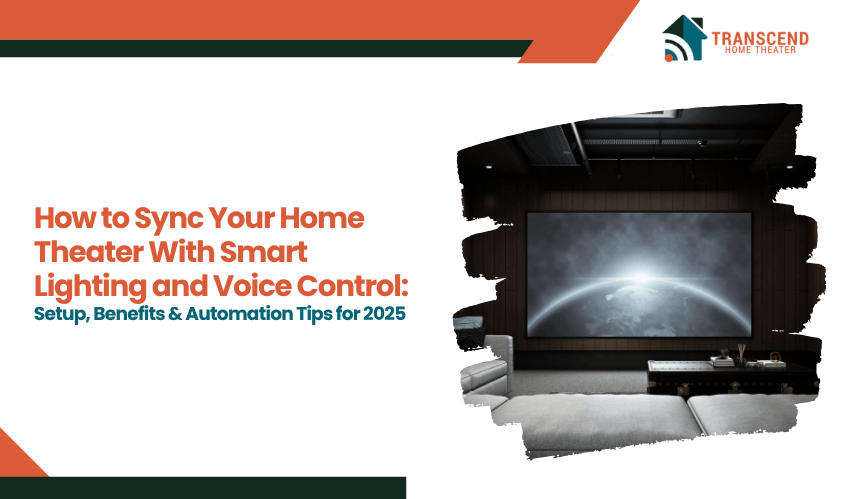
To sync your home theater with smart lighting and voice control, connect your smart lights to a compatible smart hub or app, then integrate it with a voice assistant like Amazon Alexa, Google Assistant, or Apple Siri. Once set up, you can control the lighting and home theater system with voice commands or automate settings for a customized experience.
By combining the perfect lighting ambiance with hands-free voice commands, you can effortlessly enhance movie nights, game days, or any home entertainment session. In this guide, we’ll show you how to set up and automate your home theater system and provide expert tips to make the most of your smart home.
Why Syncing Home Theater With Smart Lighting and Voice Control Enhances Your Experience
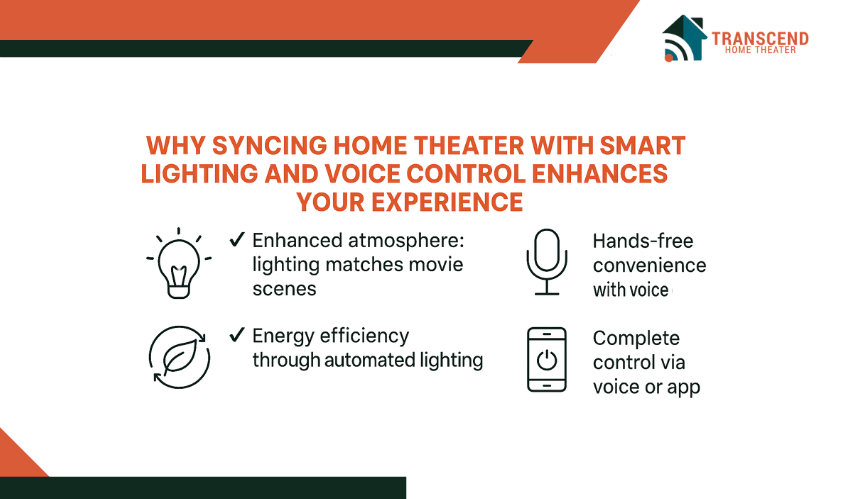
Syncing your home theater with smart lighting and voice control offers a new level of convenience, comfort, and immersion. By integrating these technologies, you can elevate every movie, game, or entertainment session.
Imagine adjusting the lighting to match the scene, turning off all the lights with a voice command, or changing the room’s ambiance with a simple phrase. This integration not only makes your experience more enjoyable but also more intuitive.
How Does Syncing Improve the Home Theater Experience?
The integration of smart lighting and voice control provides several benefits:
- Enhanced Atmosphere: Adjust the lighting automatically to complement different movie genres, whether it’s dimming for a thriller or brightening up for a family film.
- Hands-Free Convenience: Use voice commands to control both your home theater system and lighting, eliminating the need for remotes or manual switches.
- Energy Efficiency: Smart lighting allows you to optimize energy use by automating lighting based on the time of day or activity, turning off lights when they’re not needed.
- Complete Control: Seamlessly manage your environment through voice or app, bringing everything together with minimal effort.
A trusted home theater installer can help you achieve this level of integration that allows you to enjoy a completely tailored entertainment experience while maintaining full control, all through the convenience of your voice and smart technology.
Smart Lighting Solutions for Your Home Theater: Top Picks for 2025
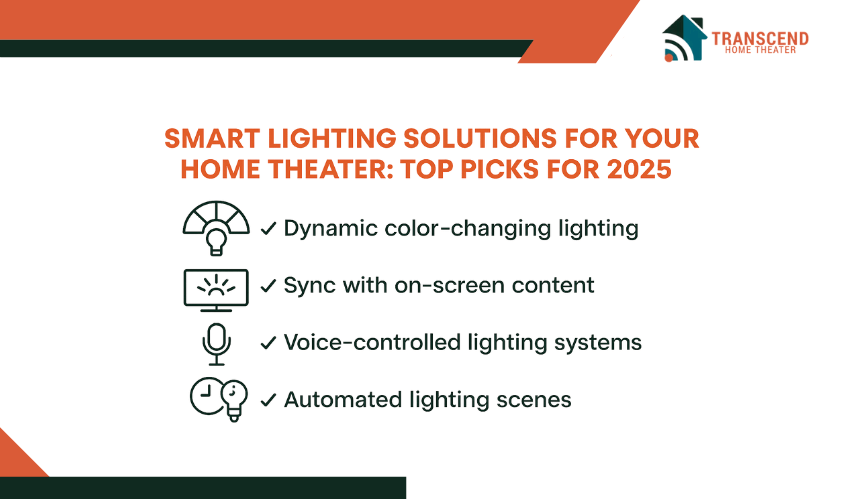
Choosing the right smart lighting for your home theater is essential to creating an immersive and dynamic viewing environment. In 2025, smart lighting technologies offer a range of advanced features that adapt to your entertainment needs, from color-changing bulbs to sync capabilities that match on-screen action.
What Are the Key Smart Lighting Technologies for Home Theaters?
Here are some of the most effective smart lighting technologies to consider for your home theater:
- Dynamic Color-Changing Lighting: Modern smart lights can display millions of colors, allowing you to set the perfect lighting for any genre. These bulbs automatically adjust to your desired hue, intensity, and mood, creating a more immersive viewing experience.
- Syncing with On-Screen Content: Technologies that sync lighting with the content on your screen provide a dynamic, reactive lighting effect. Whether you’re watching a dark thriller or a bright, action-packed movie, the lights adjust to match the colors and tone of the on-screen action for a fully integrated experience.
- Voice-Controlled Lighting: Integration with voice assistants like Amazon Alexa, Google Assistant, or Apple Siri enables hands-free control of your lighting system. You can adjust brightness, color, and settings with simple voice commands, creating a more seamless entertainment experience.
- Automated Lighting Scenes: Smart lighting systems allow you to create pre-set scenes that automatically adjust your lighting based on the time of day or the activity at hand. These scenes can be programmed to change as you watch different content or transition between activities like watching a movie, gaming, or relaxing.
- Smart Lighting Ecosystems: Many smart lighting solutions can integrate with other smart home devices, such as thermostats and security systems, creating a unified control system that ensures your home theater environment is perfectly aligned with your preferences.
These technologies are designed to maximize your home theater experience by providing full control over your lighting, enhancing the mood, and making your entertainment environment more flexible and interactive.
Step-by-Step Guide: Setting Up Your Smart Lighting and Voice Control System
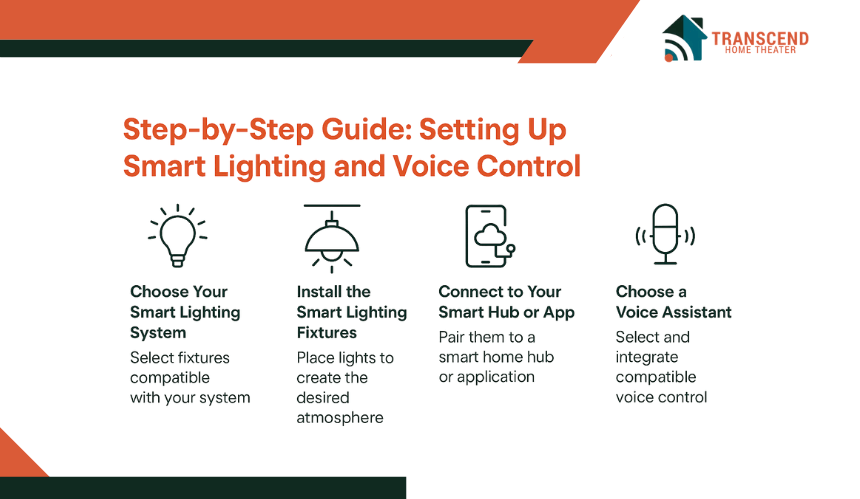
Setting up your home theater with smart lighting and voice control can seem complex, but with the right steps, it’s straightforward and highly rewarding. This section will guide you through the essential steps to integrate smart lighting and voice control into your home theater, allowing you to enjoy a seamless and personalized experience.
How Do You Set Up Smart Lighting for Your Home Theater?
- Choose Your Smart Lighting System: Begin by selecting a smart lighting solution that fits your space and needs. Ensure the lighting is compatible with your home theater setup, whether you’re looking for ambient backlighting or smart LED strips.
- Install the Smart Lighting Fixtures: Install your chosen smart lights in key locations around your home theater. For the best effect, consider placing lights behind your TV, along the walls, or under furniture to create a dynamic and immersive atmosphere.
- Connect to Your Smart Hub or App: Most smart lighting systems require a hub or app to control them. Download the appropriate app, set up your lighting fixtures, and follow the app’s instructions to connect them to your home network.
How Do You Integrate Voice Control With Your Home Theater?
- Choose a Voice Assistant: Select a voice assistant that suits your home theater needs. Whether you prefer Amazon Alexa, Google Assistant, or Apple Siri, ensure it is compatible with both your smart lighting and home theater system.
- Set Up Voice Control Integration: Follow the instructions to connect your voice assistant to your smart lighting system and home theater devices. This often involves linking the devices through their respective apps or platforms.
- Create Voice Commands and Scenes: Once your system is connected, you can create custom voice commands. For example, set commands like “dim the lights for a movie,” or “turn off the lights and start the movie.” This integration gives you effortless control over both your lighting and entertainment system with just your voice.
Test and Fine-Tune Your Setup
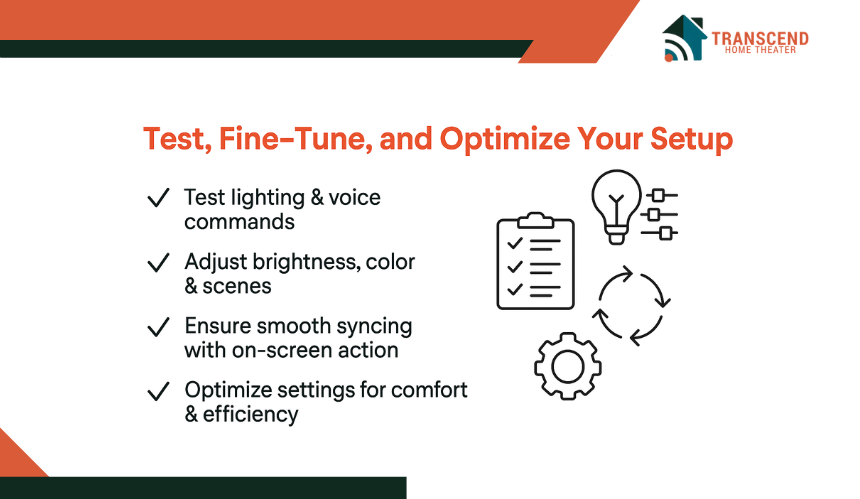
After setting everything up, take time to test the integration. Adjust the lighting to match different genres or activities and ensure that voice commands work smoothly. Fine-tune the settings to your preference, whether that’s adjusting brightness levels or creating specific lighting scenes for your favorite shows.
Troubleshooting Common Issues in Home Theater and Smart Lighting Syncing
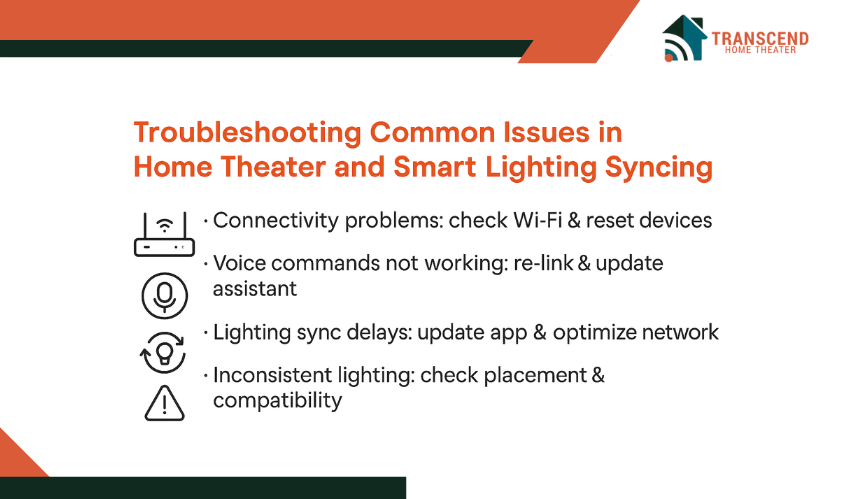
While syncing your home theater with smart lighting and voice control can significantly enhance your entertainment experience, occasional technical issues may arise.
Identifying and addressing common problems early can ensure your system runs smoothly and continues to deliver optimal performance.
This section will help you troubleshoot some of the most frequent issues you may encounter with home theater and smart lighting integration.
What Are the Common Issues in Home Theater and Smart Lighting Syncing?
- Connectivity Problems: Sometimes, your smart lights or home theater devices may fail to connect to the smart hub or voice assistant. Ensure that all devices are connected to the same Wi-Fi network and that your router is working optimally. If you’re having trouble, try resetting your devices or rebooting your router to refresh the connection.
- Voice Command Failures: If voice commands aren’t responding, double-check that your voice assistant is properly linked to the smart lighting and home theater devices. Ensure that your assistant is updated to the latest software version.
- Lighting Sync Delays: In some cases, the lighting may not sync immediately with on-screen content. This can happen if there’s too much network traffic or if the sync technology isn’t optimized. To fix this, ensure that your sync device or app is up-to-date and consider optimizing your network connection by limiting unnecessary usage.
- Inconsistent Lighting Performance: Lighting may behave unpredictably due to improper installation or incompatibility issues. Make sure the lights are placed in areas that best suit your home theater, such as behind the TV, along the walls, or under furniture. Also, ensure that the smart lighting system you’re using is fully compatible with your home theater system.
- System Integration Problems: If your home theater system and smart lighting aren’t syncing together, it could be due to compatibility issues between different brands or technologies. Verify that the devices are compatible, and if needed, update the firmware or switch to a more universally compatible solution.
By addressing these common syncing issues and following troubleshooting steps, you can maintain a seamless home theater and smart lighting setup that delivers the immersive experience you’re looking for.
Frequently Asked Questions
Can I Use Smart Lighting With My Existing Home Theater System?
Yes, you can integrate smart lighting with your existing home theater system, even if it’s not initially designed to work with smart devices. By using smart bulbs, LED strips, or light bars that are compatible with third-party apps and hubs, you can easily incorporate these lighting solutions into your setup. You may need to purchase a smart hub or bridge if your current system doesn’t have native smart features.
Is It Possible to Set Up Voice Control for Multiple Rooms?
Yes, with the right smart home ecosystem, you can set up voice control for multiple rooms. Platforms like Amazon Alexa, Google Assistant, and Apple Siri support multi-room audio and smart lighting control, enabling you to manage different rooms with one voice command. This feature is ideal for syncing music, lighting, and entertainment systems across your home, creating a seamless experience from room to room.
Can I Automate My Smart Lighting to Match My TV’s Screen Brightness?
Yes, certain smart lighting systems can be set to automatically adjust based on the brightness and content displayed on your TV screen. This feature, often referred to as “screen sync” or “ambiance lighting,” works by using sensors or apps that monitor the content on your TV and change the lighting intensity and color accordingly.
Will Smart Lighting Save Me Money on My Energy Bills?
Yes, one of the key benefits of smart lighting is energy efficiency. With automated lighting schedules, motion sensors, and the ability to dim lights, you can save energy by ensuring that lights are only on when needed. For example, you can program your lights to turn off when the room is unoccupied or adjust their brightness based on the time of day, which can lead to significant energy savings over time.
How Can I Control My Home Theater and Smart Lighting From Outside My Home?
Many smart home devices, including lighting and voice-controlled systems, offer remote control via mobile apps. By setting up your home theater and lighting system through compatible apps (like Amazon Alexa, Google Home, or specific smart lighting apps), you can manage and control your devices from anywhere using your smartphone or tablet, as long as you have an internet connection.
