Transform an Old Entertainment Room into a Smart Theater: Devices, Design & Automation Tips

The entertainment room you set up a decade ago likely can’t keep up with today’s standards for immersive home experiences. Screens that once felt impressive now look dated next to OLED and 8K displays. Surround sound systems without spatial audio feel flat compared to Dolby Atmos. Manual remotes and tangled wiring also seem inconvenient now.
In 2025, upgrading an old entertainment room into a smart theater isn’t just about replacing gadgets. It’s about creating an integrated space where devices, design, and automation converge to deliver a theater-grade atmosphere at home. This guide will walk you through evaluating your current setup and choosing modern smart devices.
Assessing Your Current Setup: Identifying Limitations Before the Upgrade
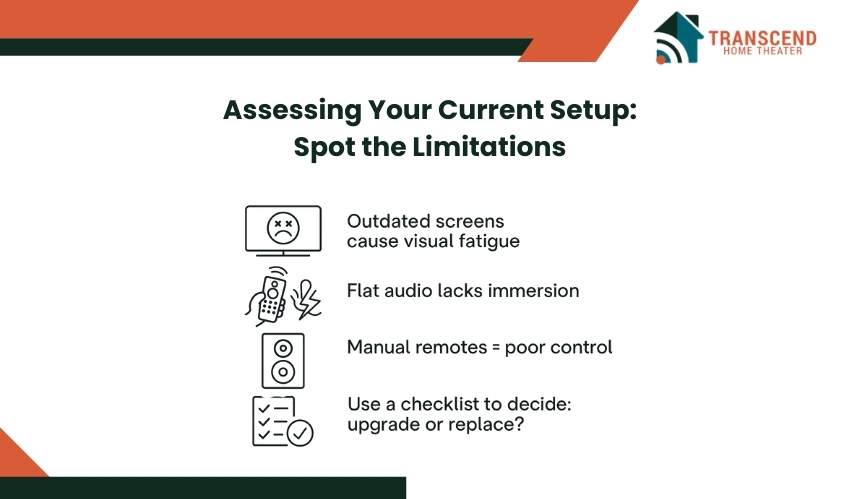
Before diving into smart devices and design upgrades, the first step is to carefully evaluate the entertainment room you already have. Many homeowners overlook this stage, yet it determines how smooth or complex the transition to a smart theater will be.
Common Limitations Found in Outdated Entertainment Rooms
- Visual Fatigue: Older LCD or plasma screens may lack brightness, contrast, and color accuracy for today’s 4K or HDR content.
- Audio Flatness: Legacy surround systems often deliver directional sound but lack immersive layers that modern formats require.
- Manual Controls: Remote juggling, physical switches, and non-integrated systems cause inefficiency and user frustration.
- Cluttered Wiring: Cables stretched across walls or floors reduce both safety and aesthetics.
- Insufficient Power Outlets: Modern setups demand multiple charging and power points, something older rooms rarely account for.
A Practical Checklist for Self-Assessment
- Screen Quality – Check brightness levels, pixel density, and refresh rates.
- Audio Output – Test clarity at different volumes and note distortion.
- Connectivity – Identify whether your setup supports HDMI 2.1, ARC/eARC, or wireless casting.
- Comfort and Ergonomics – Review seating, spacing, and sightlines to ensure optimal viewing angles.
- Lighting Environment – Assess whether glare, reflections, or uncontrolled light reduces immersion.
Deciding Between Retrofitting and Replacement
Not every element requires a complete overhaul. For example:
- If your speakers are structurally sound, they may only need a new receiver to support modern formats.
- Older projectors can sometimes be enhanced with upgraded screens and better calibration rather than full replacement.
- Wiring and outlet shortages, however, usually demand professional home theater installers. Safe rewiring, hidden cabling, and power load balancing are tasks best handled by specialists.
By conducting this evaluation, you create a clear roadmap for upgrades, avoiding unnecessary purchases and ensuring that every investment directly improves the entertainment experience.
Choosing the Right Smart Devices for a Theater-Grade Upgrade
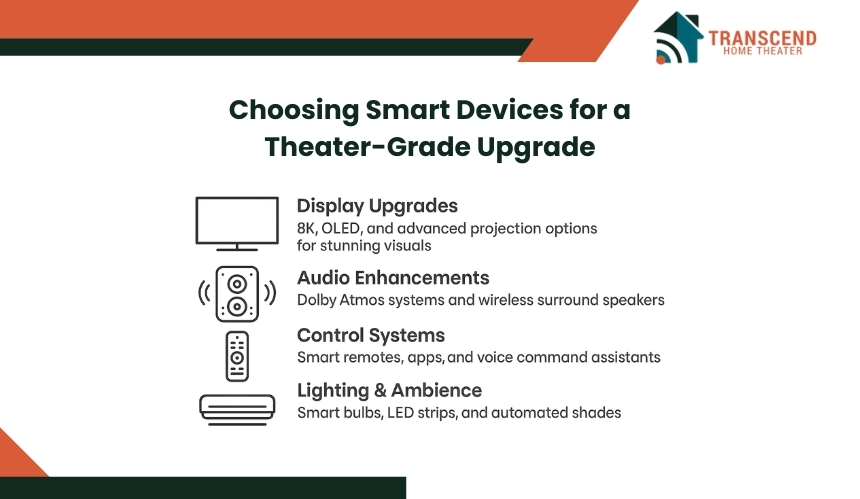
Once you’ve assessed the limitations of your current setup, the next step is selecting devices that bring your entertainment room up to 2025 standards. The right hardware choices define how immersive, responsive, and future-proof your smart theater will feel.
Display Upgrades: Projectors vs. Advanced Screens
- 8K and OLED Displays: These panels deliver ultra-sharp images, deep blacks, and lifelike color accuracy that standard TVs cannot match.
- Mini-LED and MicroLED Options: Perfect for bright rooms where contrast and glare control matter most.
- 4K and 8K Projectors: With short-throw and laser models, projectors now rival large TVs in clarity while offering cinematic screen sizes.
Audio Enhancements: Surround Sound Reimagined
- Dolby Atmos and DTS X Systems: Deliver multidimensional sound that flows above and around the listener.
- Wireless Surround Speakers: Eliminate cable clutter while maintaining rich, room-filling audio.
- Premium Soundbars: A practical option for smaller spaces, offering virtual surround processing and subwoofer integration.
Control Systems: Managing the Experience Effortlessly
- Smart Remotes: Consolidate multiple devices into one intuitive controller.
- App-Based Control: Streamlined management through dedicated smartphone or tablet apps.
- Voice Assistants: Alexa, Google Assistant, and Siri can activate playback, adjust volume, or dim lights with a simple command.
Lighting & Ambience: Setting the Perfect Mood
- Smart Bulbs and LED Strips: Color tuning and dimming synced with your viewing experience.
- Motorized Shades and Curtains: Automate light control for glare-free daytime screenings.
- Ambient Backlighting: Reduces eye strain while enhancing immersion during long viewing sessions.
Future-Proofing with 2025-Ready Hardware
When selecting new devices, prioritize models that support the latest standards, including HDMI 2.1, Wi-Fi 6E, and HDR10+. Investing in gear that accommodates upcoming content formats ensures your theater remains relevant for years instead of becoming obsolete after a single upgrade cycle.
How Do You Design a Smart Home Theater Room for Maximum Performance?
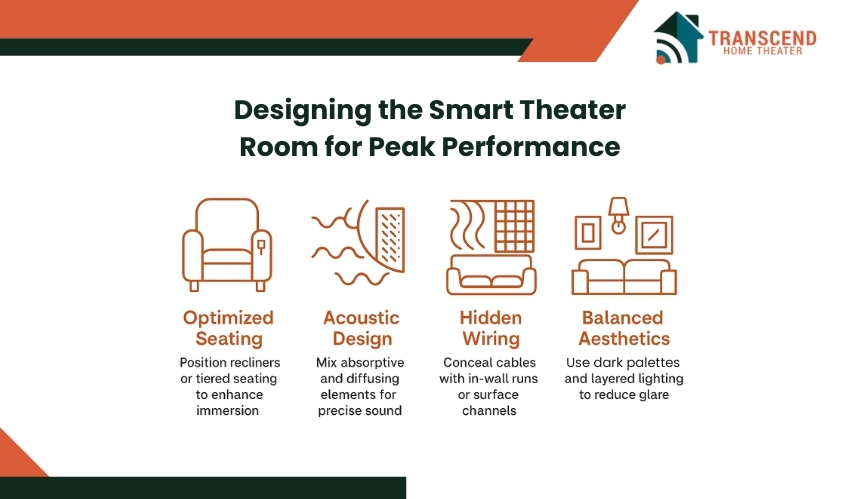
A smart theater is more than the devices inside it. The design of the room dictates how well those devices perform. By paying attention to acoustics, seating placement, and visual balance, you transform the space into an environment that enhances every detail of the technology you’ve chosen.
Optimizing Seating for Immersion
The viewing experience depends on distance and angle.
- Viewing Distance: Position seats about 1.5 times the diagonal screen size away for TVs, and 2–2.5 times for projectors.
- Tiered Layouts: For larger rooms, raised platforms ensure unobstructed views from every seat.
- Recliners and Modular Sofas: Modern smart theaters often use ergonomic seating with built-in USB ports and cup holders to combine comfort with practicality.
Acoustic Design for Sound Precision
Audio clarity is as much about the room as it is about the speakers.
- Absorptive Materials: Rugs, upholstered seating, and acoustic wall panels reduce echo.
- Diffusion Elements: Strategically placed shelves or diffusers scatter sound evenly.
- Speaker Positioning: Place surround speakers slightly above ear level for enveloping sound without distortion.
Hidden Wiring and Minimalist Layouts
Smart theaters should look uncluttered while remaining fully functional.
- In-Wall Cabling: Concealed wiring prevents hazards and keeps the room visually clean.
- Wall-Mounted Racks: Media equipment can be centralized in discreet enclosures.
- Cable Channels: For retrofits, surface-mounted raceways provide neat organization without construction work.
Balancing Aesthetics with Functionality
A theater should feel inviting while maintaining technical excellence.
- Neutral Color Palettes: Darker tones minimize reflections and improve picture quality.
- Ambient Lighting Layers: Wall sconces, floor lighting, and ceiling strips prevent strain without distracting from the screen.
- Integrated Decor: Smart theaters blend entertainment with lifestyle by pairing technology with design choices that match the home’s overall aesthetic.
By aligning layout and acoustics with smart technology, you set the stage for a truly immersive theater experience where every device performs at its peak.
Automation Strategies for a Fully Connected Theater Experience
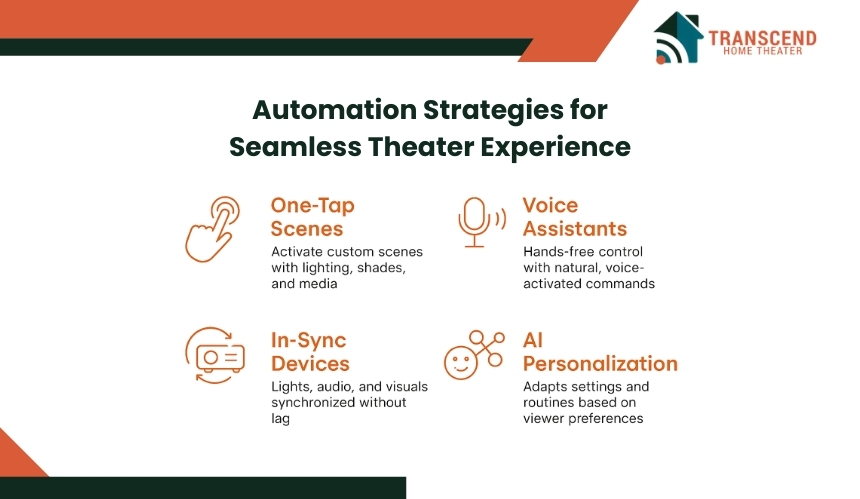
A true smart theater is defined by how seamlessly everything works together. Automation eliminates the friction of managing multiple devices, turning complex setups into effortless, immersive experiences.
Creating Scenes and Routines for One-Tap Control
- Movie Mode: Smart home automation experts can fine-tune single commands so the system dims lights, lowers shades, powers up the projector, and launches the media player.
- Gaming Mode: Adjusts refresh rate settings, activates ambient backlighting, and optimizes audio for low-latency response.
- Family Mode: Syncs multiple screens and audio zones for group viewing across different rooms.
Integrating Voice Assistants for Hands-Free Management
Voice assistants make control feel natural.
- Amazon Alexa and Google Assistant: Trigger customized routines such as “Play Cinema” or “Start Streaming.”
- Apple HomeKit: Offers tight integration for iOS users who want theater settings to sync with the wider smart home ecosystem.
- Context-Aware Commands: In 2025, assistants now recognize the time of day, adapting lighting and sound without manual input.
Synchronizing Devices for True Immersion
Automation ensures every system communicates without lag.
- Lighting Integration: Smart bulbs and strips can pulse or dim in sync with on-screen visuals.
- Climate Control: Smart thermostats adjust temperature for comfort during long viewing sessions.
- AV Equipment Linking: Receivers, projectors, and streaming devices now coordinate automatically through HDMI-CEC and wireless protocols.
AI-Driven Personalization in 2025
Artificial intelligence has taken automation beyond simple commands.
- Adaptive Audio: Systems fine-tune equalization based on the content being played.
- Predictive Routines: Platforms learn your habits, preparing the room before you even request it.
- Multi-User Profiles: The theater adapts lighting, seating positions, and content preferences depending on who’s in the room.
By embracing automation, your smart theater becomes more than a collection of devices. It evolves into an environment that anticipates needs, simplifies interaction, and enhances immersion at every level.
Networking & Connectivity: The Backbone of Smart Theater Performance
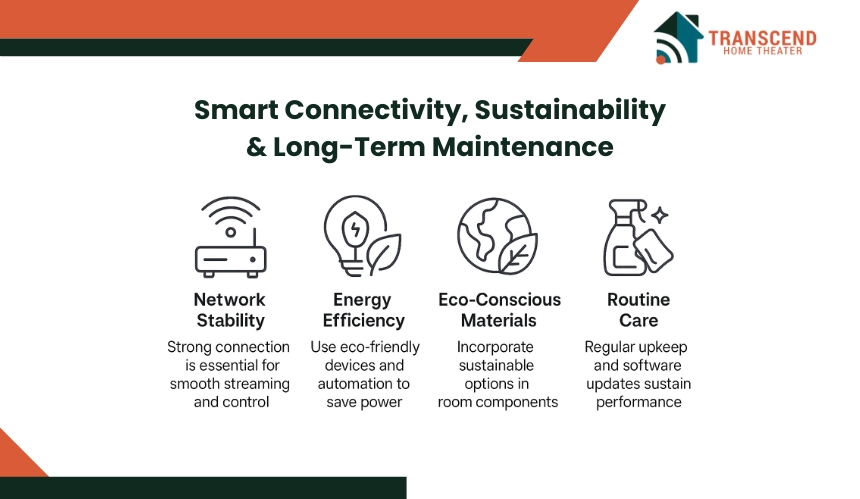
No matter how advanced your devices are, a smart theater cannot perform smoothly without strong connectivity. Networking determines whether you experience seamless streaming or constant buffering, crisp audio or dropouts, instant control or frustrating lag.
Why a Strong Network Matters for Smart Theaters
Modern theaters rely on multiple connected devices: projectors, streaming sticks, AV receivers, gaming consoles, lighting hubs, and smart assistants.
Without a reliable backbone, these devices compete for bandwidth, causing delays and degraded performance. A robust network ensures every system communicates efficiently, delivering consistent playback and responsive controls.
Wi-Fi vs. Wired Ethernet: Choosing the Right Infrastructure
- Wired Ethernet: Best for projectors, media servers, and gaming consoles where low latency and high data transfer are essential.
- Wi-Fi 6E and Wi-Fi 7: Provide faster speeds, broader coverage, and better device management for wireless speakers, smart lighting, and mobile controls.
- Hybrid Approach: Many homeowners use wired Ethernet for core AV devices while reserving Wi-Fi for flexible peripherals.
Mesh Networking for Reliable Whole-Room Coverage
Large or multi-level homes benefit from mesh systems that eliminate dead zones. Instead of relying on a single router, mesh nodes distribute coverage evenly, ensuring every seat in your theater enjoys uninterrupted connectivity.
Latency Considerations for Gaming and Streaming
Gamers and streamers require ultra-low latency to avoid lag.
- Ping Optimization: Wired connections often keep latency under 10ms, while optimized Wi-Fi systems minimize delays.
- Bandwidth Allocation: Quality of Service (QoS) settings allow you to prioritize theater devices over background downloads or smart appliances.
Securing Smart Theater Networks
A connected theater is part of your smart home, making cybersecurity essential.
- Dedicated Network Segmentation: Create a separate Wi-Fi network exclusively for AV devices.
- Regular Firmware Updates: Routers and smart hubs require frequent patches to close vulnerabilities.
- Strong Authentication: Multi-factor authentication and WPA3 encryption reduce hacking risks.
With the right connectivity strategy, your smart theater delivers smooth playback, instant responsiveness, and long-term reliability without interruptions or digital risks.
Sustainability & Energy Efficiency in Smart Theater Design
Modern smart theaters are not only about performance but also about responsible energy use. Many homeowners are now prioritizing eco-friendly setups that reduce long-term costs and environmental impact.
- Power-Saving Automation: Features like auto-dimming lights, idle shut-off for projectors, and smart plugs help minimize wasted energy.
- Efficient Hardware Choices: OLED panels, laser projectors, and ENERGY STAR–rated receivers consume less power while maintaining premium output.
- Eco-Friendly Materials: Acoustic panels, seating, and wall treatments made from sustainable or recycled materials add a green layer to theater design.
By focusing on efficiency, you cut utility bills while creating a theater that aligns with modern sustainability goals.
Troubleshooting & Maintenance for Longevity
Even the best smart theaters require ongoing care to maintain peak performance. Routine attention prevents costly breakdowns and ensures a consistently immersive experience.
- Calibration Checks: Regularly fine-tune screen color profiles and audio balance for accuracy.
- Firmware & Software Updates: Keep streaming devices, receivers, and routers updated for compatibility and security.
- Dust & Heat Management: Use cooling fans and regular cleaning to prevent overheating and extend equipment life.
- When to Call a Professional: Persistent sync issues, distorted sound, or complex rewiring problems are best left to certified home theater specialists.
Ready to transform your space into a future-ready smart theater? Trust Transcend Home Theater for expert home theater installation and smart home automation that delivers immersive performance with ease.
Frequently Asked Questions (FAQs)
Can I integrate a home theater with other smart home systems like security or HVAC?
Yes. Modern smart theaters can sync with smart thermostats, security cameras, and even door sensors, letting you control comfort and safety from the same hub as your entertainment.
How much internet speed do I need for smooth 4K or 8K streaming in a smart theater?
For 4K streaming, a minimum of 25 Mbps per stream is recommended, while 8K content may require speeds above 50 Mbps. If multiple devices run simultaneously, higher bandwidth is essential.
Are smart theaters compatible with VR or AR entertainment experiences?
Yes. Many 2025-ready home theaters support VR headsets and AR gaming setups, turning your entertainment room into a multifunctional immersive space.
Do smart theaters work well in apartments or small rooms?
Absolutely. Compact soundbars with Dolby Atmos, short-throw projectors, and modular seating allow even small spaces to achieve a full theater atmosphere without needing a dedicated large room.
What is the lifespan of modern smart theater equipment?
On average, high-quality projectors last 20,000–30,000 hours with laser light sources, OLED TVs run reliably for 7–10 years, and smart receivers can perform well for a decade with proper maintenance.
Can a smart theater increase my property’s resale value?
Yes. Professionally installed smart theaters are considered premium home upgrades and can enhance resale appeal, particularly in high-demand housing markets.
