How To Transform Any Small Room into a High-Performance Home Theater

You don’t need a large space to enjoy a cinematic experience at home. With the right setup, a small room can become a powerful mini theater that delivers immersive sound, sharp visuals, and true comfort.
Modern audio-visual technology, space-saving furniture, and smart lighting make it easy to build a compact home cinema that feels premium.
Whether you’re working with a spare bedroom, a studio corner, or a small basement, this guide will show you how to create a mini theater that fits your space and your lifestyle.
Planning Your Mini Theater Setup
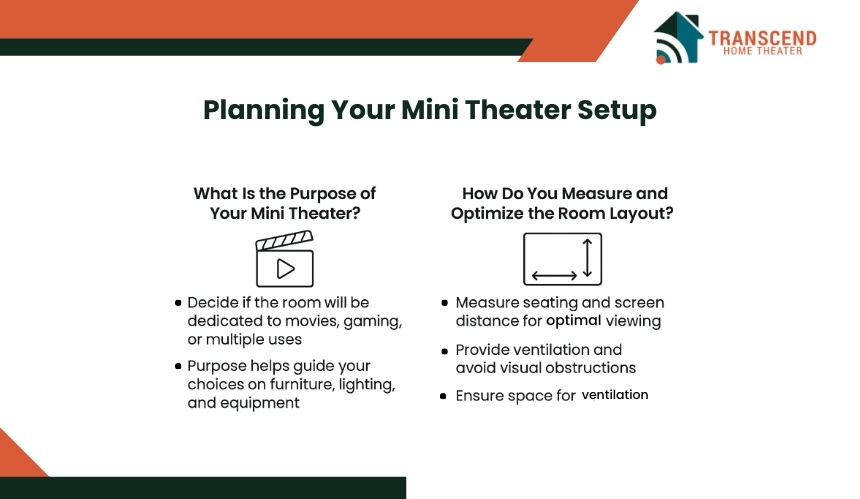
Planning is where a successful mini theater begins. Before you buy a single speaker or mount a projector, you need to align the room’s purpose, dimensions, and layout with your vision. The two main steps to plan your mini theater setup are defined below:
What Is the Purpose of Your Mini Theater?
Start by defining how you’ll use the room. Will it be dedicated to movie nights, casual streaming, console gaming, or a mix of all three? A dedicated home theater setup offers full immersion but limits flexibility. A multi-purpose media room gives you more usability, especially if space is tight.
Knowing the purpose helps guide choices in furniture, lighting, and equipment. For instance, a gaming-focused room may prioritize low-latency displays and ergonomic seating, while a movie-centric setup will focus on acoustics and screen size.
How Do You Measure and Optimize the Room Layout?
Use precise measurements of the room’s dimensions before selecting any hardware. Small rooms can introduce challenges like audio reflections, narrow viewing angles, and limited seating distance.
To optimize layout:
- Measure the distance from screen to seating to calculate the ideal screen size
- Ensure a clear line of sight with no visual obstructions
- Leave space for ventilation and acoustic treatment
Choosing the Right Audio-Visual Equipment for Mini Theater
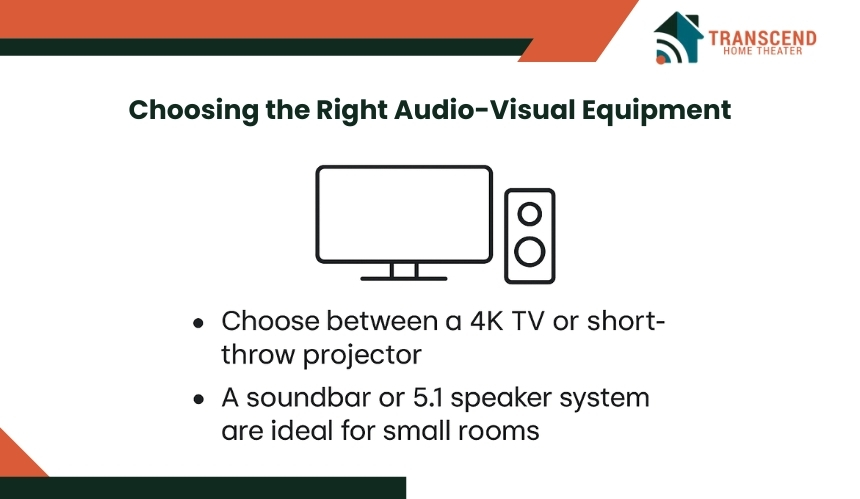
Choosing the right combination of screen, sound system, and media source creates the cinema-like experience you’re aiming for.
Should You Use a TV or a Projector in a Small Room?
Both options work in small spaces, but the right choice depends on lighting, wall space, and viewing preferences. A 4K LED or OLED TV provides sharp images, high brightness, and easy installation. It’s ideal if your room has ambient light or limited wall distance.
If you’re working with a blank wall and can control lighting, a short-throw or ultra-short-throw projector is a smart alternative. These projectors sit close to the wall and can produce large images even in tight spaces.
Look for models with low input lag, high lumens, and 4K support for a theater-quality picture. Pair it with an ambient light rejection screen to improve visibility in non-dark rooms.
What Is the Best Audio Setup for a Small Home Theater?
Audio makes or breaks immersion. While a full surround sound system offers depth, it may crowd a compact space. A high-quality soundbar with a wireless subwoofer is often the best choice for clarity and space efficiency.
For deeper immersion, a 5.1 channel system with small satellite speakers and a low-profile subwoofer can work if the room layout allows. Position front speakers at ear level and rear speakers slightly above the seating line for balanced surround effects.
Also consider Dolby Atmos soundbars with up-firing drivers to simulate ceiling speakers without needing to install them.
Which Media Sources Work Best for Compact Theater Rooms?
Smart streaming devices are essential for convenient access to content. Options like Apple TV 4K, Amazon Fire TV Cube, and Nvidia Shield offer fast performance, HDR support, and voice control features.
If you prefer physical media or want a local library, a Blu-ray player or Network Attached Storage (NAS) device can be added. These allow for uncompressed audio, high-bitrate video, and offline playback.
For ease of use, connect everything to an AV receiver with HDMI ARC/eARC support. This keeps cables minimal and enables centralized control of all sources.
Acoustic and Lighting Optimization
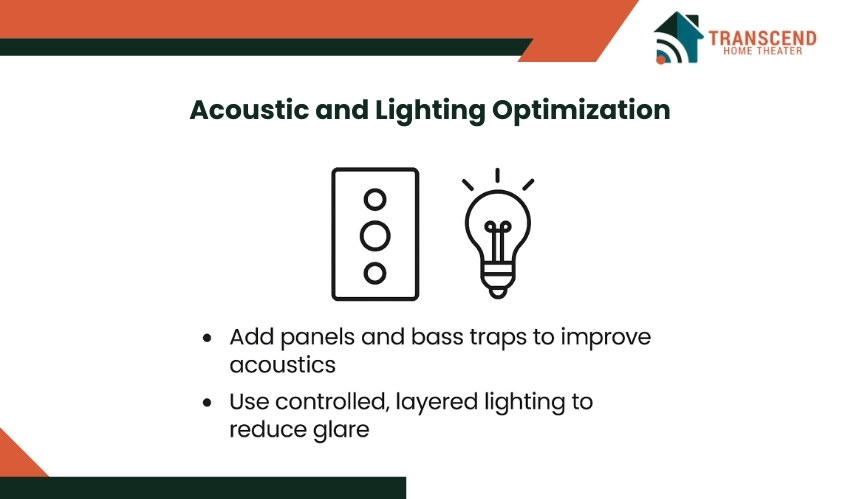
Sound and lighting shape the mood and clarity of your mini theater. In small rooms, they require careful control to avoid distortion, glare, and distraction.
How Do You Improve Acoustics in a Small Home Theater?
Small spaces tend to reflect sound, which can distort dialogue and bass. Adding basic acoustic treatments can significantly improve clarity and immersion.
Use these three elements for acoustic optimization:
- Wall-mounted sound panels to absorb mid and high frequencies
- Bass traps in corners to manage low-end resonance
- Thick rugs or carpet to reduce floor reflections
What Kind of Lighting Works Best in a Mini Theater?
Lighting sets the tone but can also interfere with screen visibility if not managed correctly. Use controlled, layered lighting to maintain ambiance without glare.
Effective options include:
- Bias lighting behind the screen to reduce eye strain
- LED strip lights around the ceiling for mood setting
- Dimmable ceiling lights for adjustable brightness during content playback
Add blackout curtains or blinds to eliminate outside light sources and improve picture contrast, especially if you’re using a projector.
Optimizing sound and light transforms a basic room into an immersive environment that feels like a real theater.
Space-Saving Furniture and Layout Strategies for a Small Room Theater
In small home theaters, furniture and layout decisions play a big role in comfort, viewing angles, and acoustic performance. The goal is to maximize usability without crowding the room.
What Type of Seating Works Best in a Mini Theater?
Choose seating that fits your room and supports long viewing sessions. Wall-hugging recliners are ideal for tight spaces, offering comfort without needing extra clearance behind.
If you’re designing for more than one viewer, loveseats or compact theater chairs with built-in cup holders can balance space and function. For ultra-small setups, floor seating with cushions or a low platform sofa keeps things cozy and close to the screen.
Consider seat height and backrest alignment to maintain clear sightlines to the display. Prioritize comfort, but always think in terms of clearance and acoustic flow.
How Can You Optimize Layout in a Small Theater Room?
Start by centering the display on the main wall and building your layout around that anchor. Position the primary seat at a comfortable viewing distance that aligns with the screen’s size for optimal clarity and comfort.
Tips for a clean and effective layout:
- Use floating shelves or slim AV racks for equipment storage
- Route cables behind furniture or within wall conduits to avoid clutter
- Leave airflow space behind electronics to prevent overheating
- Avoid placing furniture directly against speakers
Keep traffic flow in mind. Make sure all pathways are clear and avoid blocking sound from the rear or side speakers.
What Storage Solutions Help Maintain a Clean Setup?
Small theaters can get messy fast if storage is overlooked. Use multi-functional furniture like ottomans with hidden compartments or under-seat drawers to store remotes, media, and accessories.
Install built-in wall units or corner cabinets to house AV gear while preserving floor space. For minimalists, a wall-mounted console keeps everything elevated and tidy.
Combining smart furniture with thoughtful layout planning ensures your mini theater stays functional, stylish, and immersive.
Smart Home Integration
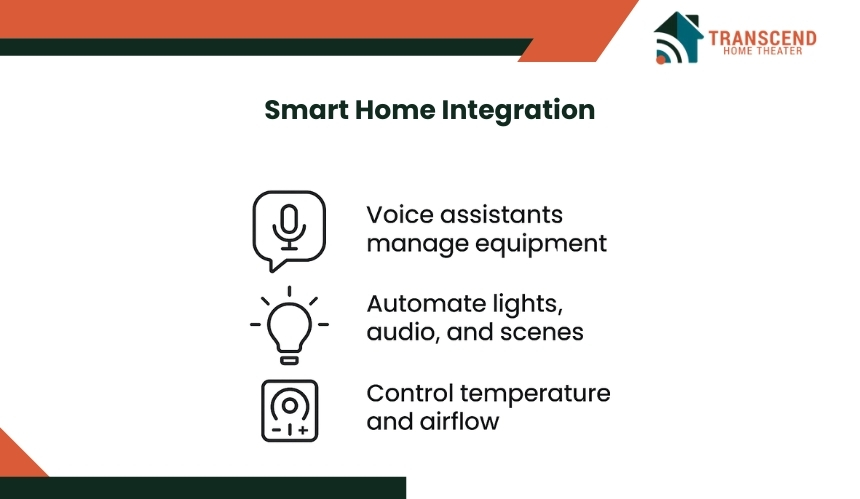
Smart technology can enhance your mini theater’s convenience, control, and immersion. Even in a small room, automation features streamline how you interact with your equipment and environment.
How Can You Use Voice Assistants in a Mini Theater Setup?
Voice assistants like Amazon Alexa, Google Assistant, and Apple Siri can manage your entire setup through simple commands. You can power on your projector, adjust volume, dim the lights, or switch input sources. All without reaching for a remote.
To enable this, connect your devices through a smart hub or use systems compatible with platforms like HomeKit, SmartThings, or IFTTT. This also allows for scenes like “Movie Mode,” which can trigger multiple actions with a single command.
What are the Benefits of Automating Light and Audio in a Home Theater?
Automated lighting transforms your mini theater into a dynamic, comfortable space. Use dimmable smart bulbs, bias lighting, or tunable LED strips that can change brightness or color temperature based on your activity.
You can automate lighting to:
- Reduce glare when the content starts
- Shift to warmer tones for nighttime viewing
- Create presets like “Movie Night” or “Gaming Mode” with one tap or voice command
Audio systems with app-based control add to this flexibility. Some wireless soundbars and speaker systems allow you to adjust volume, switch inputs, or activate sound modes directly from your phone or tablet.
Should You Integrate Environmental Controls in a Small Theater?
Even in small rooms, managing temperature and airflow is important. Use smart thermostats that learn your habits and adjust automatically during playback sessions.
If the room tends to trap heat, add a ventilation fan with scheduling features or a portable unit with remote control to keep the space comfortable.
These systems can also tie into your automation setup. For example, starting a movie could lower the lights, power on your equipment, and slightly reduce the temperature.
Common Mistakes to Avoid in Small Home Theaters

Designing a compact theater room comes with unique challenges, and even small errors can limit performance or comfort. Consider the following factors before installing home theatres in small rooms:
Is the Sound System Too Powerful for the Room?
Installing large or overly powerful speakers in a confined space can create harsh reflections, overpower bass response, and fatigue the listener. Choose audio gear suited to the room’s dimensions for clear, balanced sound.
Is the Seating Distance Matched to the Screen Size?
Placing seats too close or too far from the screen disrupts viewing angles and causes visual strain. Use screen width as a guide. The ideal distance is typically 1.2 to 1.6 times the screen’s width.
Is Lighting and Cable Management Overlooked?
Bright overhead lights, visible wires, and cluttered layouts distract from immersion. Use dimmable lighting, conceal cables, and organize gear to maintain a clean, cinematic space.
Avoiding these common AV setup errors ensures better visual flow, audio balance, and overall comfort in a small theater room.
For custom layouts, acoustic planning, and expert installation, explore design services from Transcend Home Theater. Get a home cinema tailored to your needs and preferences.
Frequently Asked Questions (FAQs)
Yes, wireless speaker systems work well in small rooms and reduce cable clutter. Choose low-latency models to keep audio in sync with the video.
A ceiling height of 8 to 9 feet is generally suitable. It allows for proper speaker placement, ventilation, and a more open acoustic feel without echo buildup.
Use a compact subwoofer placed near a wall or corner to boost low-frequency response. Adding a bass trap can also prevent boominess and uneven bass.
Blackout curtains are more flexible and help block ambient light while improving acoustics. Blackout paint is useful if you want a permanent, light-absorbing solution.
