What Is a Smart Home? How They Work, Key Devices, and Setup Tips for 2025

A smart home is a living space where connected devices and appliances link through the internet, share data, and respond automatically or through user commands. Instead of relying on manual control, smart systems use sensors, wireless protocols, and artificial intelligence.
By 2025, these homes have become fully integrated ecosystems. Voice assistants, mobile apps, and universal standards like Matter allow homeowners to personalize settings, cut energy costs, and enhance everyday convenience.
This guide explains how smart homes work, the devices that drive them, the benefits they bring, and the essential steps for beginners ready to build their own connected living environment.
How a Smart Home Works: Core Technologies Behind the Concept
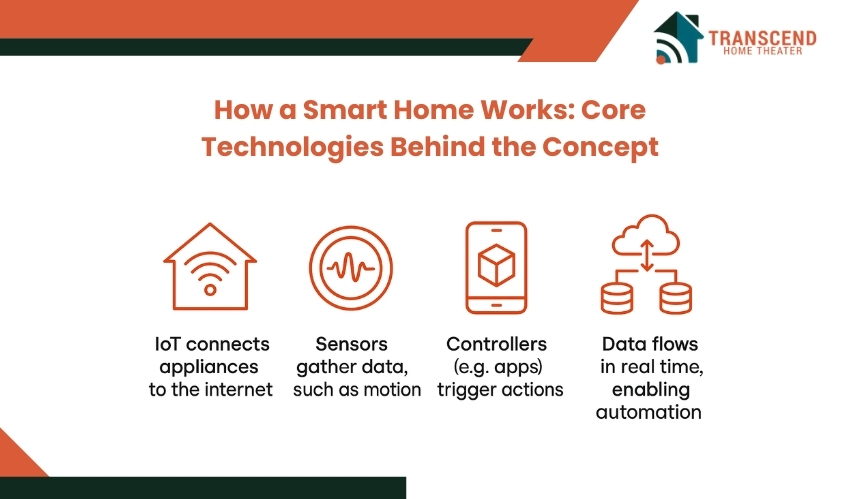
Smart homes operate through a network of devices that connect, share data, and respond in real time. At the center of this system is the Internet of Things (IoT), which links everyday appliances to the internet.
Each device is equipped with sensors that gather information, while controllers such as hubs or apps interpret that data and trigger actions.
Connectivity Standards That Power Smart Homes
To function seamlessly, devices communicate using specific protocols:
- Wi-Fi for high-speed internet-based control.
- Zigbee and Z-Wave for low-power, reliable communication between smart devices.
- Matter standard (adopted widely in 2025) for interoperability across brands and platforms.
What is the Role of Artificial Intelligence and Automation in Smart Homes?
Artificial intelligence analyzes user habits and adapts settings automatically. For example, a thermostat can learn daily routines and adjust temperatures without input.
Automation routines, often managed through apps or voice assistants, let multiple devices work together. For instance, lights can dim and doors can lock at bedtime with a single command.
How Data Flows Within a Smart Home?
The process follows a simple chain:
- Sensors detect motion, temperature, or environmental changes.
- Controllers such as apps, hubs, or smart speakers process the information.
- Cloud services store and analyze data for advanced features like predictive adjustments.
- Output devices, including lights, alarms, or appliances, act on commands instantly.
This combination of IoT, wireless protocols, AI-driven automation, and secure cloud integration is what allows modern smart homes to function as intelligent ecosystems. This highlights the value of working with a smart home automation company when building a reliable connected environment.
Essential Smart Home Devices and Their Functions
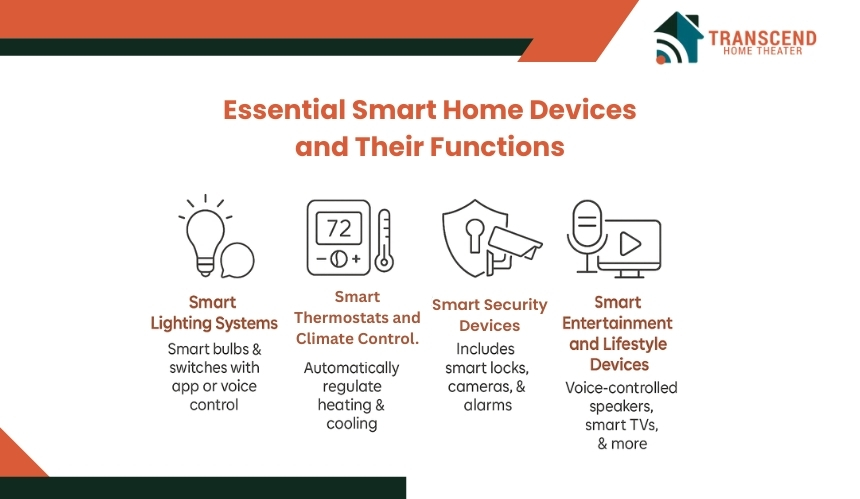
Smart homes rely on a wide variety of devices, each designed to solve a specific need while working together to create a connected environment. For beginners, understanding these categories helps in choosing the right starting point.
1. Smart Lighting Systems
Smart bulbs and switches allow users to control brightness, color, and schedules through apps or voice assistants. Motion-activated lights improve security, while dimming features save energy.
2. Smart Thermostats and Climate Control
These devices regulate heating and cooling automatically. By learning user habits and monitoring occupancy, they maintain comfort while lowering utility bills. Many models integrate with weather forecasts to optimize performance.
3. Smart Security Devices
- Smart locks provide keyless entry and remote access.
- Security cameras stream real-time footage and send alerts for unusual activity.
- Motion sensors and alarms add another layer of protection, ensuring homeowners are informed of potential threats instantly.
4. Smart Entertainment and Lifestyle Devices
Voice-controlled speakers, smart TVs, and connected sound systems deliver personalized entertainment experiences. Kitchen appliances such as smart ovens or refrigerators streamline daily tasks by offering recipes, reminders, or remote monitoring.
5. Energy and Utility Management Devices
Smart plugs, water leak detectors, and connected meters help track consumption and prevent waste. They provide detailed insights into household energy and water use, empowering users to make cost-saving adjustments.
Smart Home Setup: Step-by-Step Beginner’s Guide
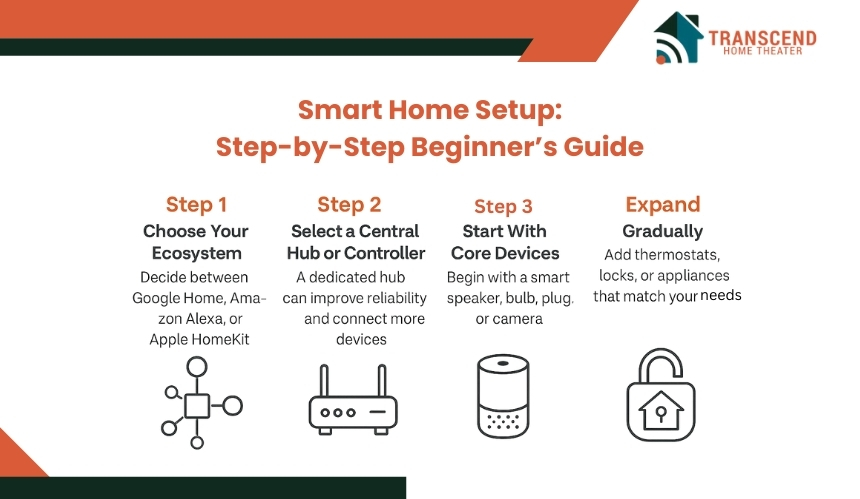
Getting started with a smart home can feel overwhelming, but a structured approach makes the process simple and efficient.
Step 1: Choose Your Ecosystem
Decide whether you want to build around Google Home, Amazon Alexa, or Apple HomeKit. These platforms act as the foundation, ensuring compatibility across devices and providing a single app or voice assistant to manage them.
Step 2: Select a Central Hub or Controller
Some ecosystems work entirely through a smartphone app, while others benefit from a dedicated hub. A hub can improve reliability, manage automation routines, and connect devices that use protocols like Zigbee or Z-Wave.
Step 3: Start With Core Devices
For beginners, the best starting point is a small set of essentials:
- A smart speaker or display for voice and app control.
- A smart bulb or switch to experience lighting automation.
- A smart plug to control ordinary appliances remotely.
- A security camera or video doorbell for peace of mind.
Step 4: Expand Gradually
Once the foundation is in place, expand with thermostats, locks, or appliances that match your lifestyle needs. Adding too many devices at once can complicate setup and create unnecessary costs.
Step 5: Balance DIY and Professional Installation
Most devices are designed for do-it-yourself installation. However, whole-home systems such as integrated security or advanced climate control may require professional setup to ensure stability and safety.
Smart Home Security and Privacy Considerations
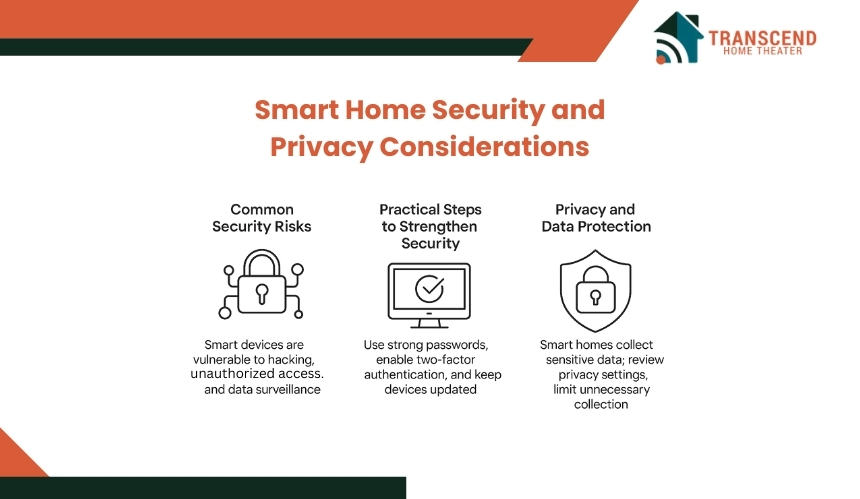
A connected home brings convenience, but it also introduces new responsibilities around data protection and safety. Addressing these concerns is essential for any homeowner looking to build trust in their smart ecosystem.
Common Security Risks in Smart Homes
Smart devices are vulnerable to hacking attempts, unauthorized access, and data surveillance if not properly secured. Weak passwords, outdated firmware, and unsecured Wi-Fi networks are among the most common entry points for cyber threats.
Practical Steps to Strengthen Security
- Use unique, complex passwords for every smart device.
- Enable two-factor authentication where available.
- Keep devices updated with the latest firmware and security patches.
- Separate smart devices onto a dedicated Wi-Fi network to reduce risk.
Privacy and Data Protection
Smart homes constantly collect data about routines, energy usage, and even conversations through voice assistants. Storing this data in the cloud raises privacy concerns. Homeowners should review privacy settings carefully, disable unnecessary data collection, and choose providers that commit to strong encryption standards.
Role of Regulations and Industry Standards
Standards in the smart home industry improve compatibility and strengthen device security. In the United States, the Cyber Trust Mark labeling program helps identify products that meet baseline cybersecurity requirements, while NIST guidelines provide best practices for secure design and regular updates.
Protecting a smart home still requires user awareness, but these standards give homeowners more confidence that their connected products can work together without exposing them to unnecessary risks.
Is a Smart Home Right for You?
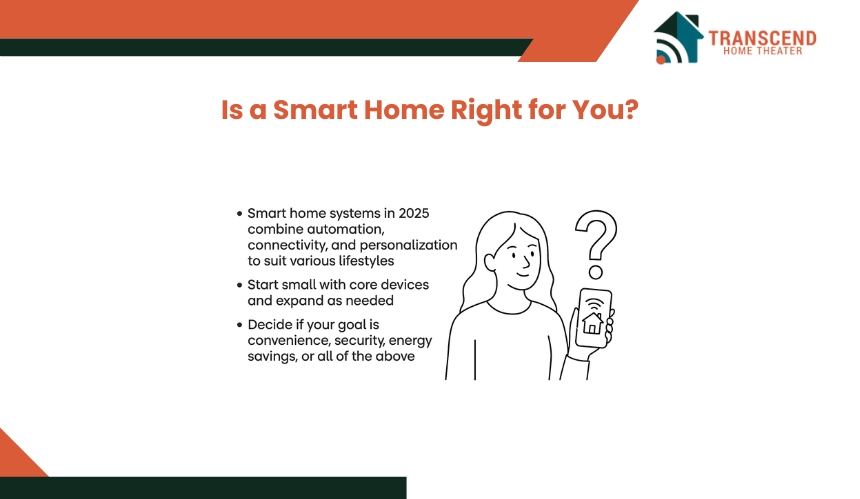
Smart homes are no longer experimental technology. In 2025, they have matured into reliable systems that combine automation, connectivity, and personalization to fit a wide range of lifestyles. For some, the appeal lies in convenience and entertainment. For others, the priority is security, accessibility, or energy savings.
Deciding whether a smart home is right for you depends on your goals, budget, and comfort level with technology. The best approach is to start with a few core devices that align with your needs, test how they integrate into daily routines, and expand only when the value is clear.
For homeowners ready to take the next step, Transcend Home Theater offers professional smart home automation solutions tailored to your lifestyle, from seamless installations to personalized integrations. Let us help you transform your house into a truly intelligent home.
Frequently Asked Questions (FAQs)
What happens if the internet goes down? Will a smart home still work?
Some devices, such as local hubs, light switches, or thermostats, continue to function offline. Others, including cloud-based devices and voice controllers, require internet access. Planning for backup options like mesh networking, local control modes, or offline fallback features helps maintain functionality during outages.
How sustainable are smart homes? Do smart devices actually reduce waste or energy?
Energy-efficient devices such as smart thermostats, lighting, and outlets can reduce power usage. Sustainability also depends on device lifespan, repairability, and manufacturing practices. Choosing products with energy-star ratings, upgradable firmware, and long-term support provides the most impact.
Can I use voice assistants from multiple providers in one home seamlessly?
Yes, it is possible, but there are limits. Mixing providers such as Alexa, Google Assistant, and Siri works if devices support standard protocols or integrations like Matter. However, voice command overlaps, wake-word conflicts, and inconsistent feature availability can occur. Selecting devices with strong cross-platform support reduces these issues.
How do smart homes cater to elderly or disabled users?
Smart homes support accessibility by offering voice control for appliances, remote medicine reminders, fall detection sensors, automated doors, and customizable routines. Devices with intuitive interfaces, large displays, or simplified controls can significantly improve daily living for elderly or disabled users.
Do smart home gadgets become obsolete quickly? What about updates?
Device obsolescence is a real concern. Some manufacturers discontinue support or provide firmware updates inconsistently. To reduce this risk, choose brands with a reputation for long-term support, prioritize devices with local control or offline functions, and select those built on universal standards.
